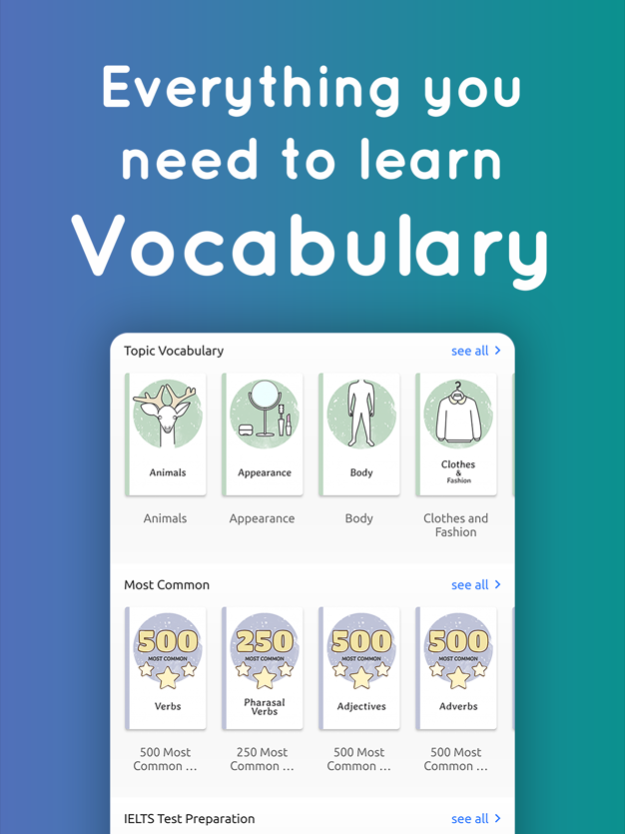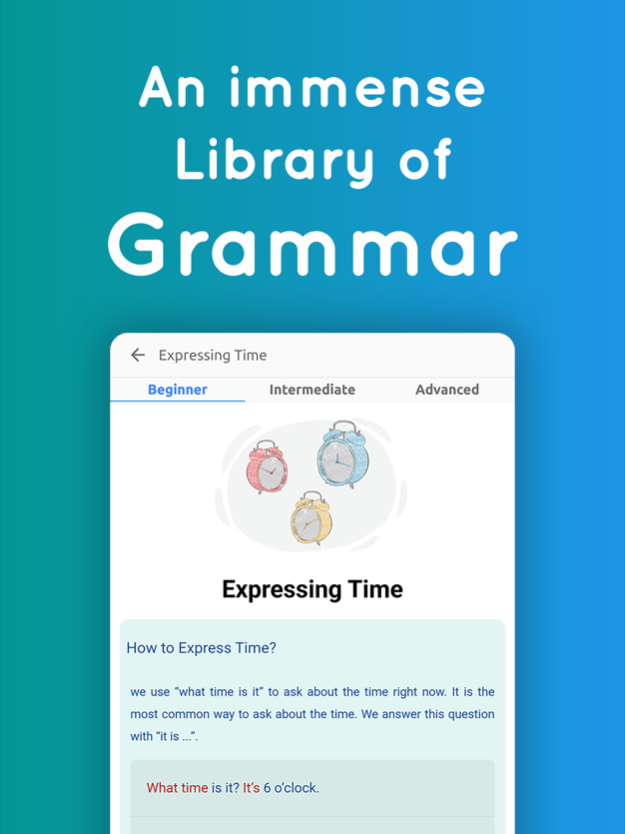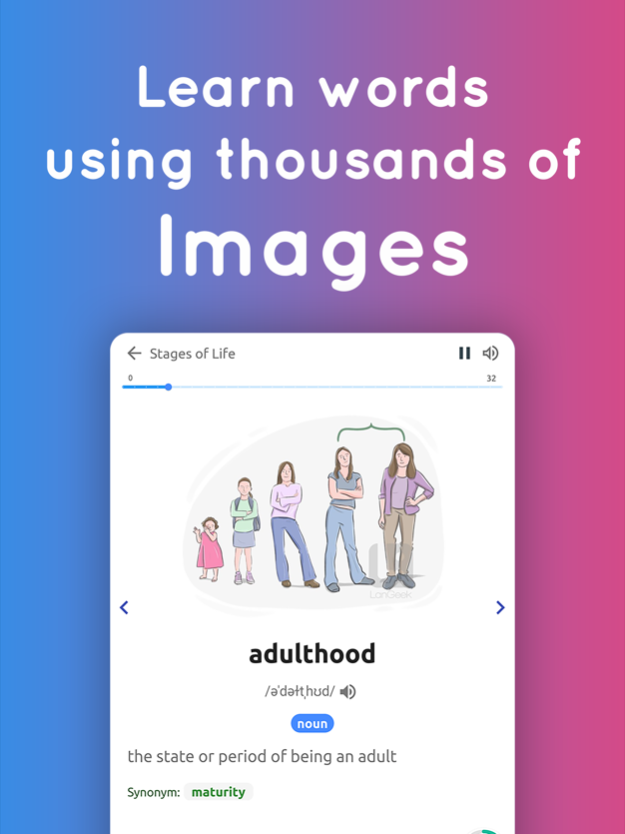LanGeek 3.0.6
Continue to app
Free Version
Publisher Description
Learn English vocabulary and grammar from Spanish, French, Turkish, Italian, Russian and Ukrainian.
LanGeek help you learn languages in a unique and smart way while using pictures and real-life examples.
Grammar:
LanGeek app includes a thorough grammar library including all major and minor grammatical topics of English language.
Vocabulary:
More than 20000 English words, categorized into different lessons based on their level or topic. Vocabulary lesson includes:
- CEFR Wordlist: including A1, A2, B1, B2, C1 wordlists
- Topic Vocabulary: including words related to topics like animals, appearance, body, colors and shapes, clothes and fashion, etc.
- IELTS Test Preparation: Including vocabulary needed for both academic and general training IELTS exam
- TOEFL Test Preparation: Including vocabulary needed for TOEFL exam
- SAT Test Preparation: Including essential SAT words categorized into 6 books
Most words use both example and pictures to help learners learn faster and easier. Features like flashcard and vocabulary quiz help learners assess their progress.
Feb 28, 2024
Version 3.0.6
- Redesigned app UI
- Introduced bookmark feature for books and lessons
- Introduced Search Functionality
- Bug fixes
About LanGeek
LanGeek is a free app for iOS published in the Kids list of apps, part of Education.
The company that develops LanGeek is Mohammed Ridha Al Rubaye. The latest version released by its developer is 3.0.6.
To install LanGeek on your iOS device, just click the green Continue To App button above to start the installation process. The app is listed on our website since 2024-02-28 and was downloaded 19 times. We have already checked if the download link is safe, however for your own protection we recommend that you scan the downloaded app with your antivirus. Your antivirus may detect the LanGeek as malware if the download link is broken.
How to install LanGeek on your iOS device:
- Click on the Continue To App button on our website. This will redirect you to the App Store.
- Once the LanGeek is shown in the iTunes listing of your iOS device, you can start its download and installation. Tap on the GET button to the right of the app to start downloading it.
- If you are not logged-in the iOS appstore app, you'll be prompted for your your Apple ID and/or password.
- After LanGeek is downloaded, you'll see an INSTALL button to the right. Tap on it to start the actual installation of the iOS app.
- Once installation is finished you can tap on the OPEN button to start it. Its icon will also be added to your device home screen.